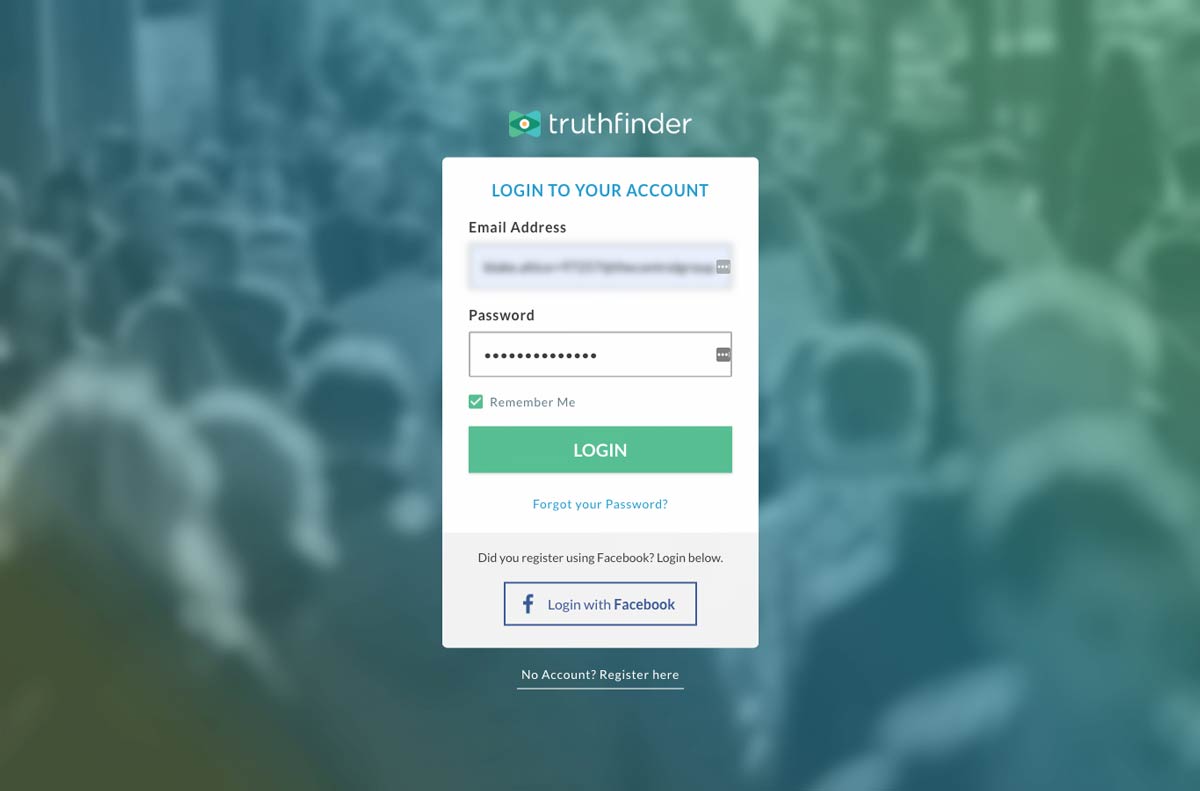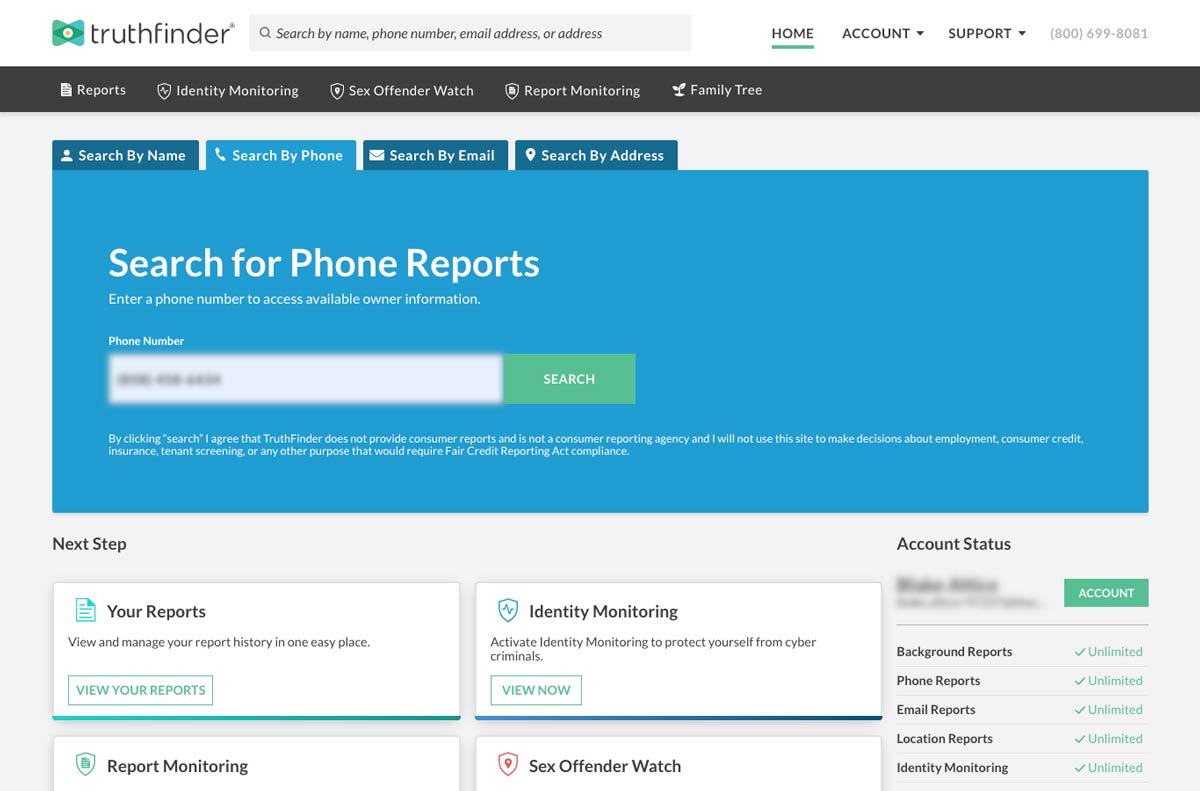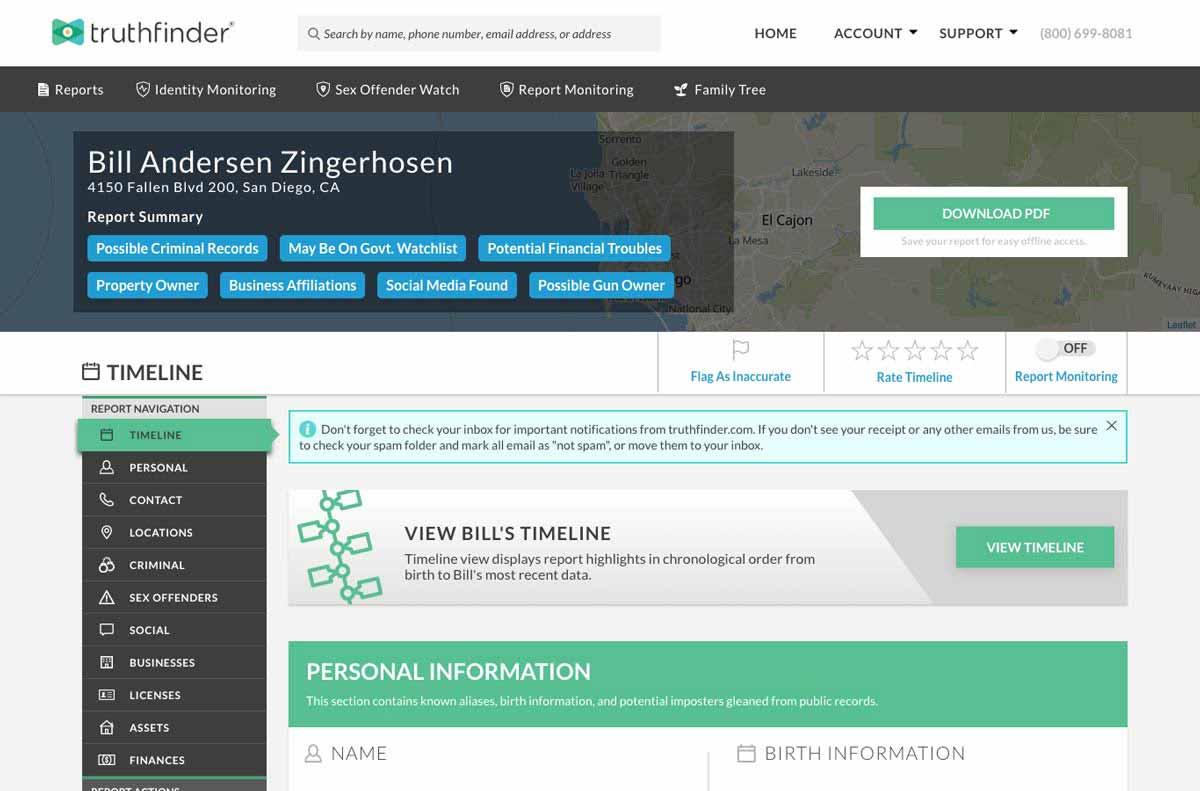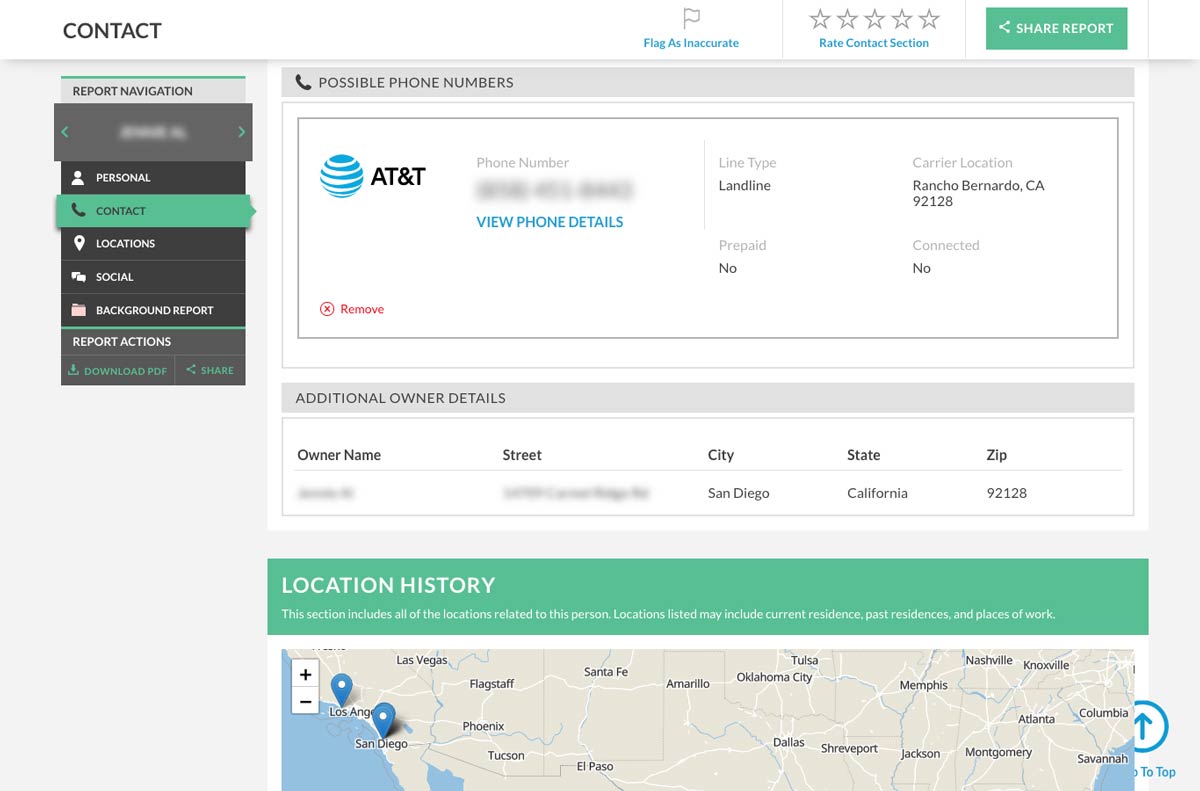How to Run a Reverse Phone Lookup on TruthFinder
Ad sponsored by TruthFinder
Need to find out who is calling/texting you? Follow these steps to run a Reverse Phone Lookup within minutes!
Login to your TruthFinder Account:
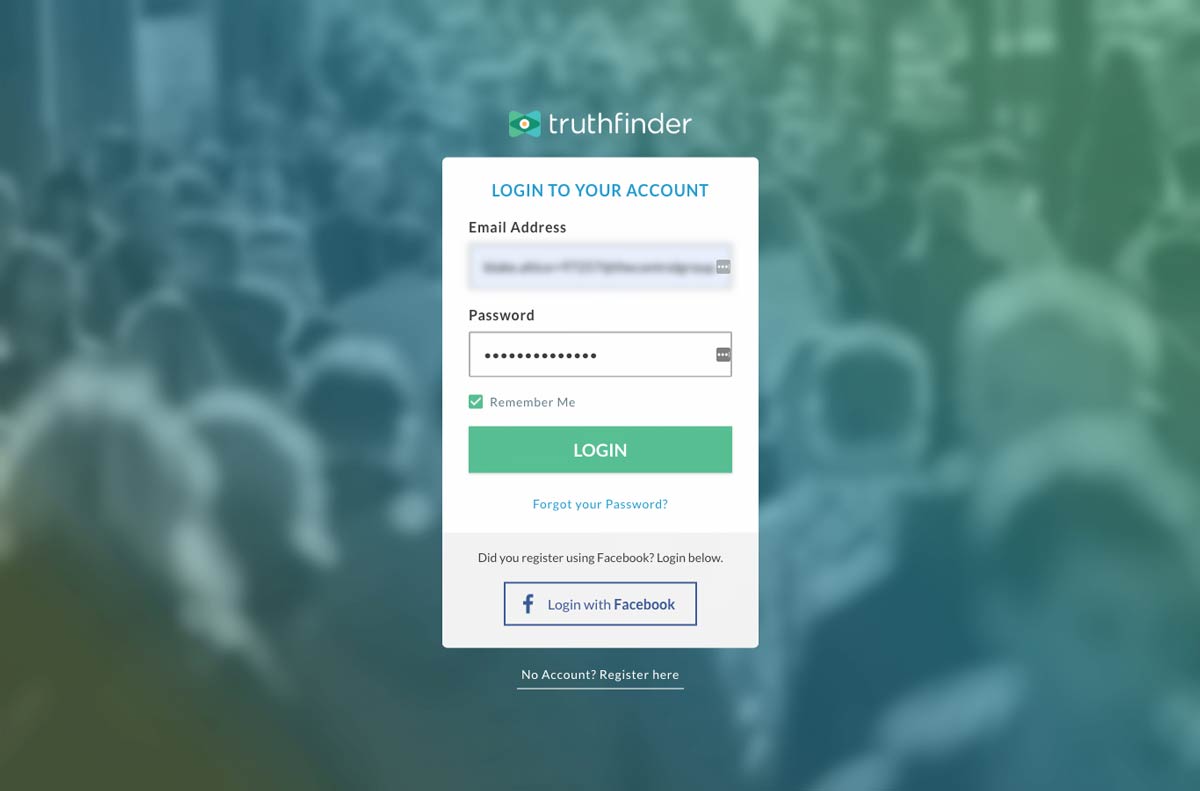
Login to your TruthFinder Account:
- Go tohttps://www.truthfinder.com/login
- Enter your email address and password then click ‘Login’
- You can also log in with Facebook orrecover your passwordwith ‘Forgot your Password?’
Run a Reverse Phone Search
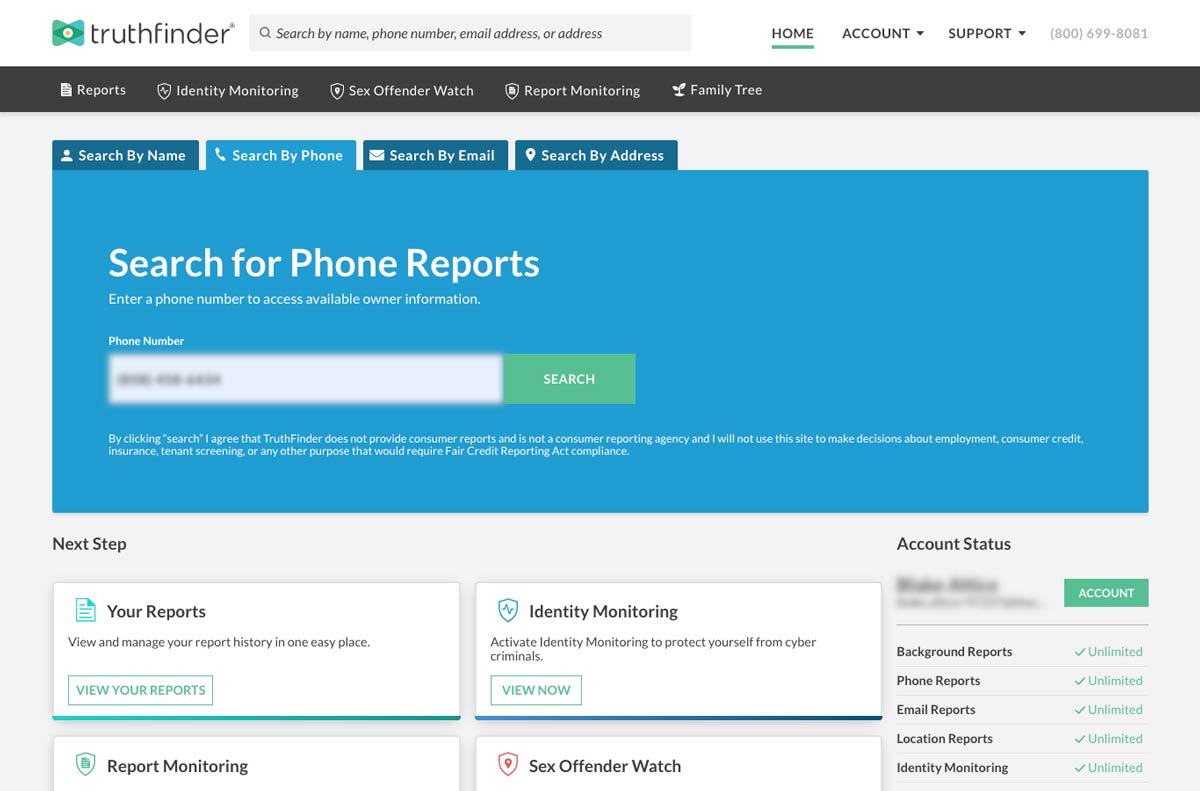
Run a Reverse Phone Lookup
- On TruthFinder’s dashboard select the ‘Search by Phone’ tab.
- Enter the phone number that you want to run a lookup on.
- Click the green ‘Search’ button to load results.
View the Phone Owner’s Personal Report
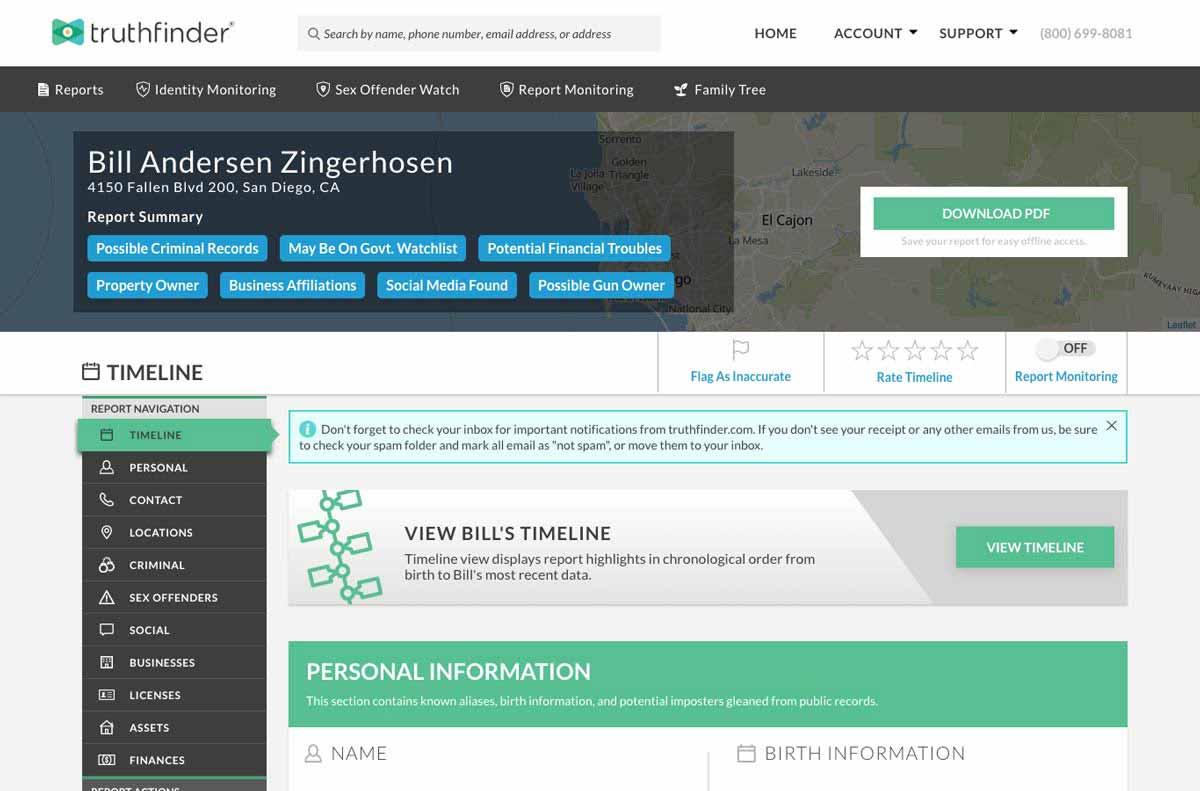
View Their Personal Report
- Identify their name and address in the phone report.
- View the phone owner and previous owners.
- You can also download this report for offline viewing by clicking ‘Download PDF’.
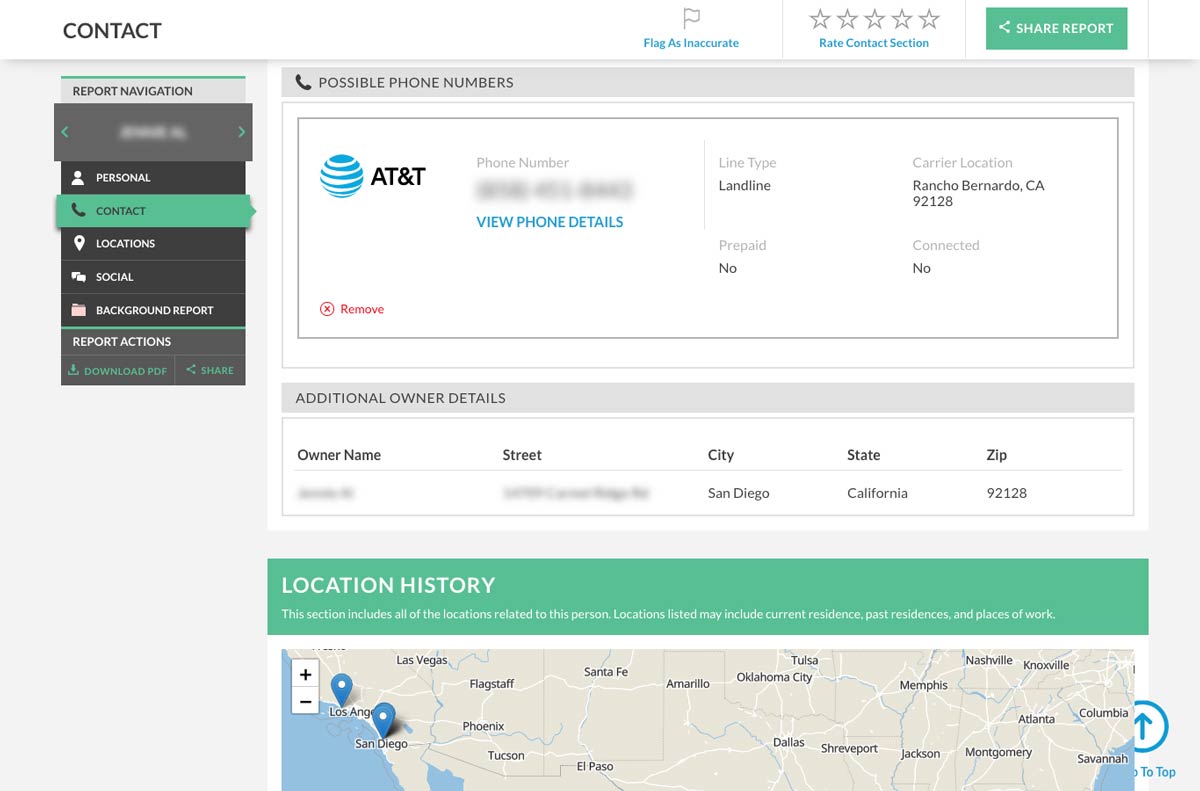
Identify Their Contact Information
- Scroll down or click ‘Contact’ on the Report Navigation bar.
- View phone carrier, email address, andowner location.
- You can learn more about the owner by clicking ‘Background Report’ on the Report Navigation bar.