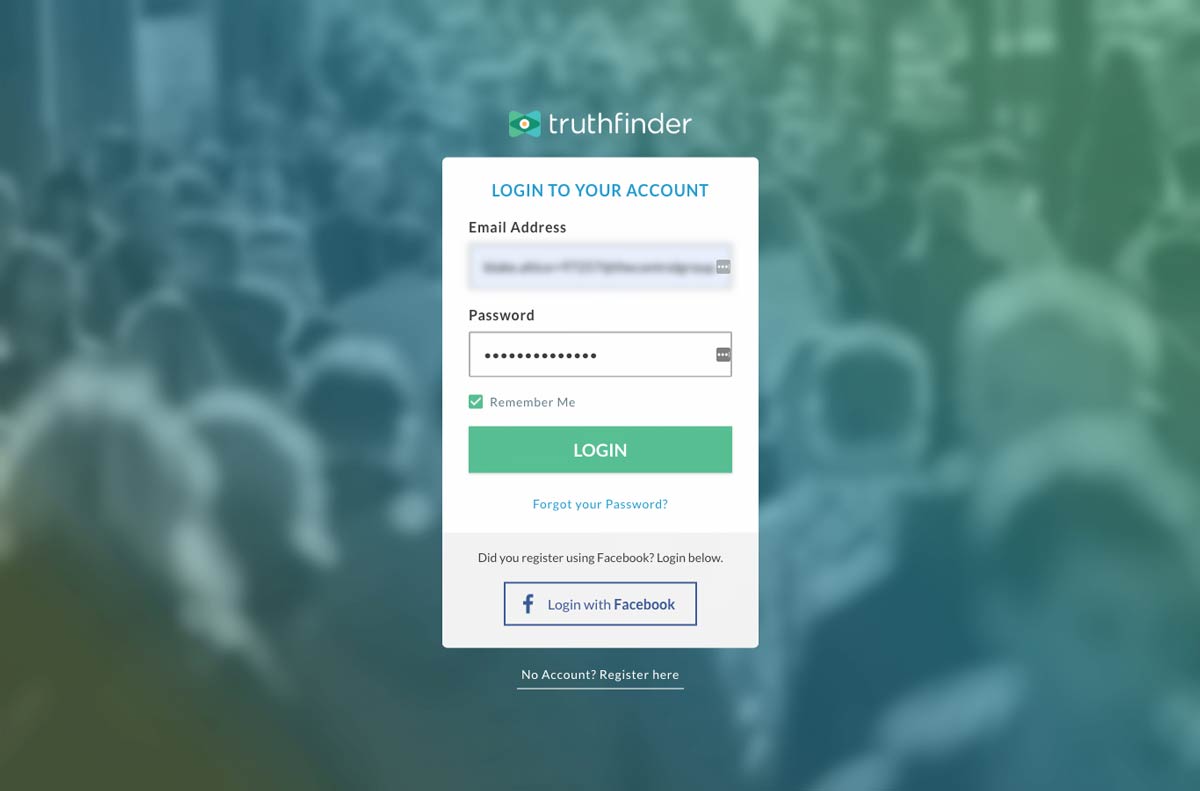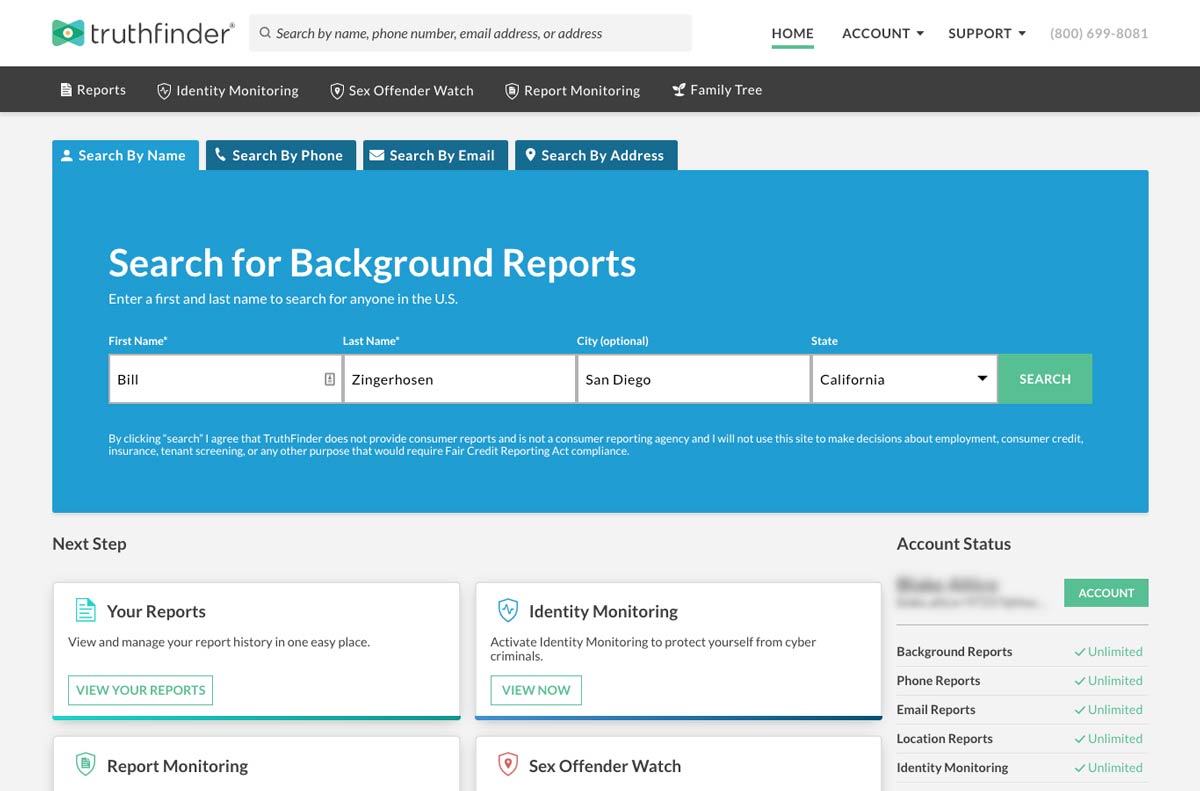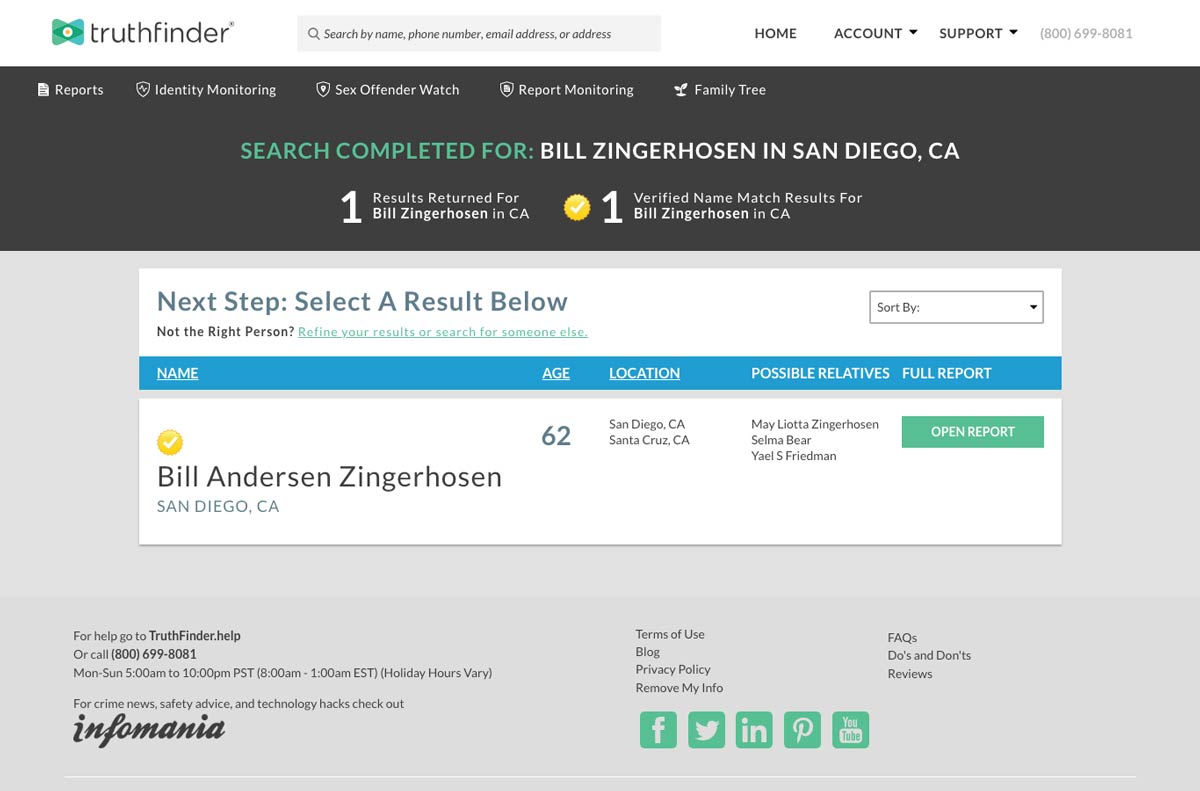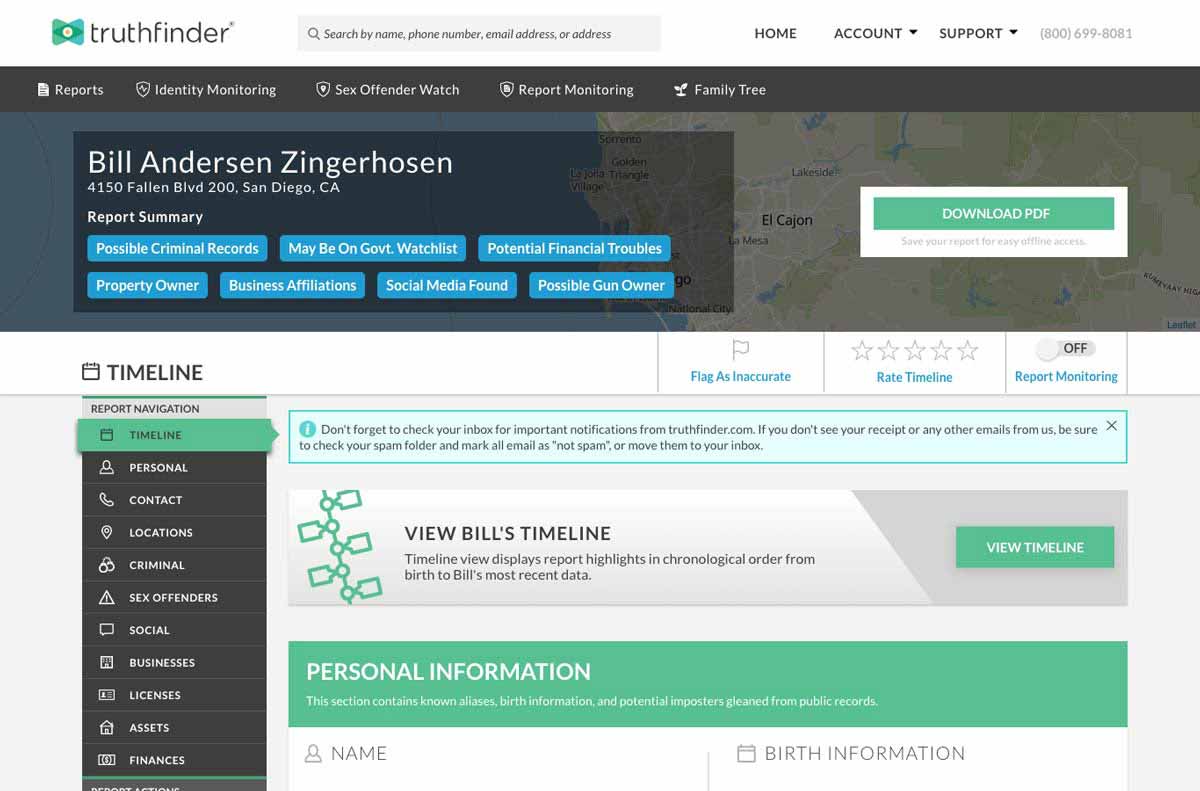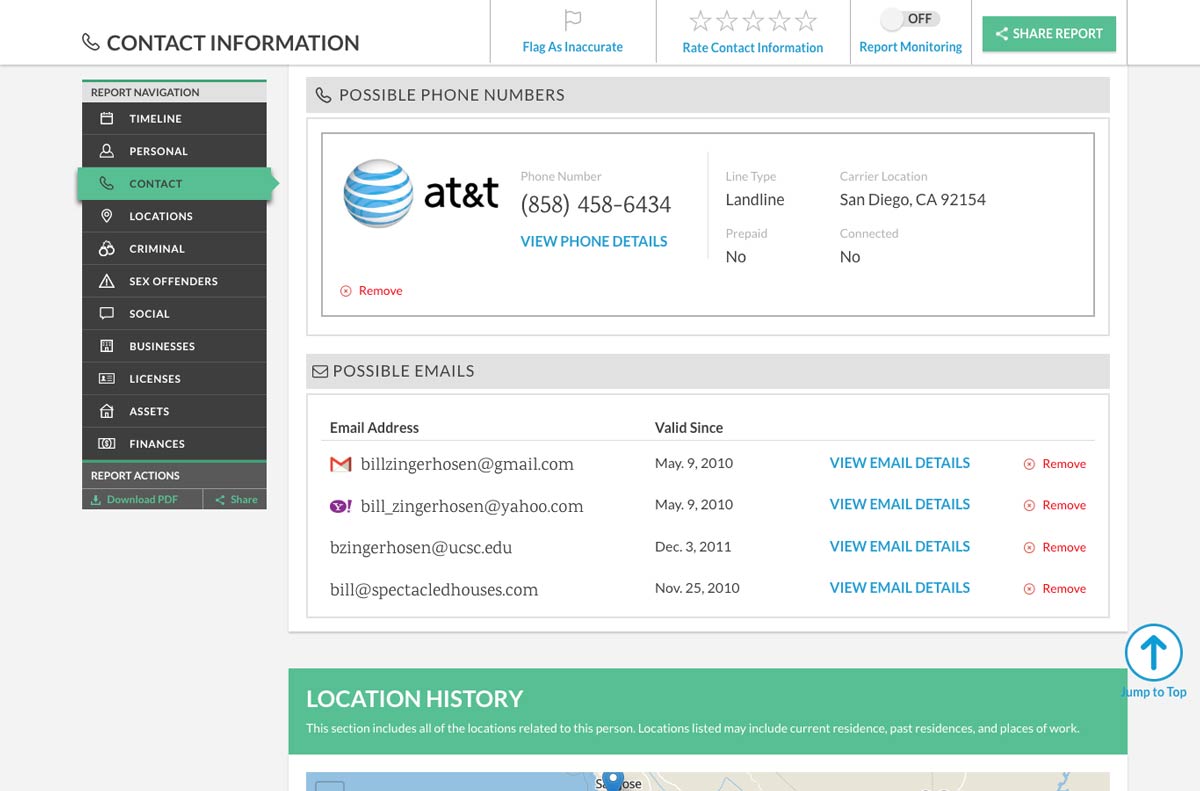How to Run an Online Background Check with TruthFinder
Ad sponsored by TruthFinder
Need help running an online background check? Follow these simple steps to run a background check within minutes!
Login to TruthFinder.com
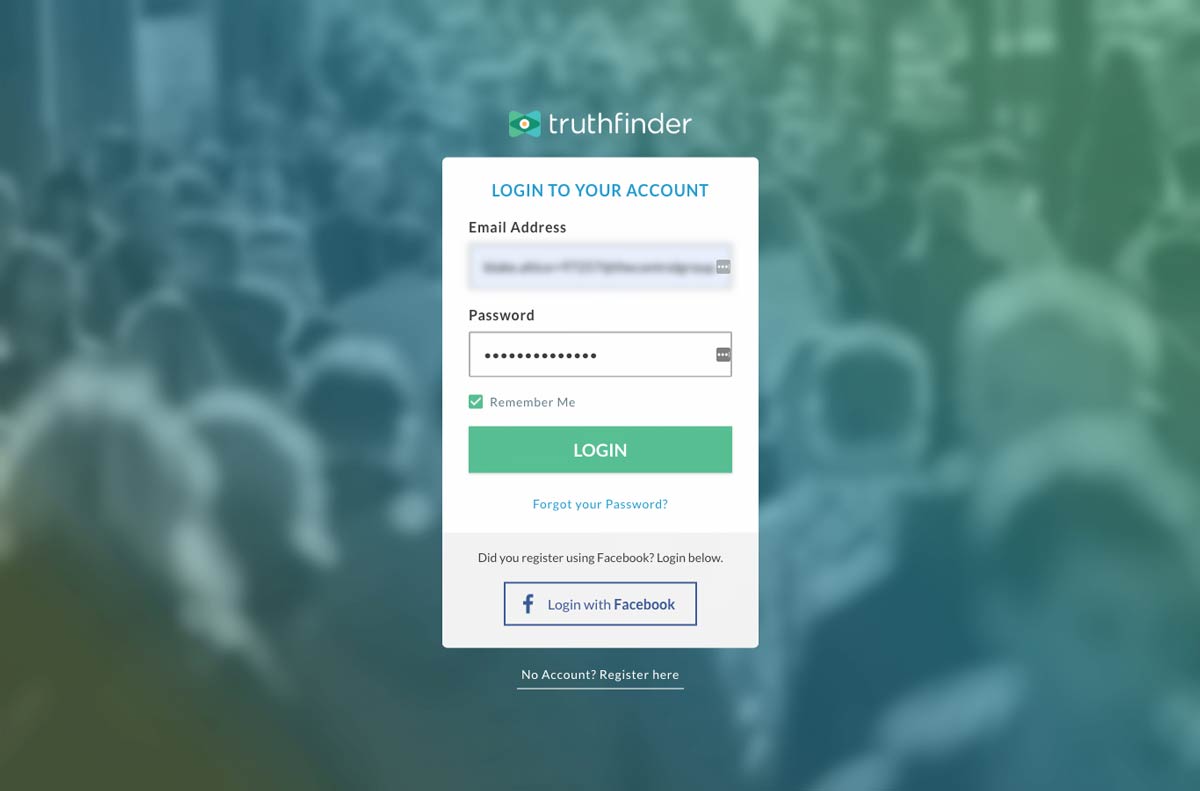
Log in to TruthFinder.com:
- Go towww.truthfinder.com/login
- Enter your account email address and password, then click ‘Login’
- You can also log in with Facebook or recover your password by clicking ‘Forgot your Password?’
Run a People Search
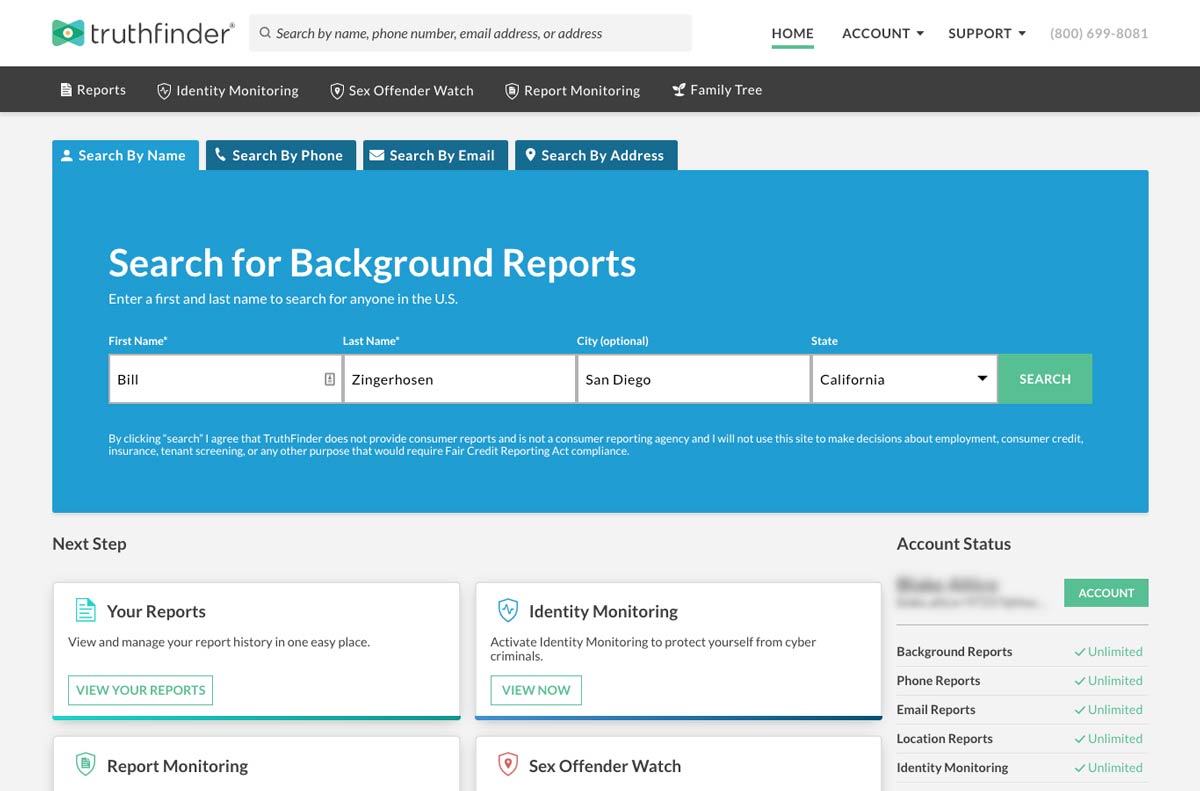
Run a People Search:
- Select the ‘Search by Name’ tab in TruthFinder’s dashboard.
- Enter the person’s name and location into the search bar then click ‘Search’
- If you cannot remember their current location, you can enter a past location as well.
Select the Correct Report
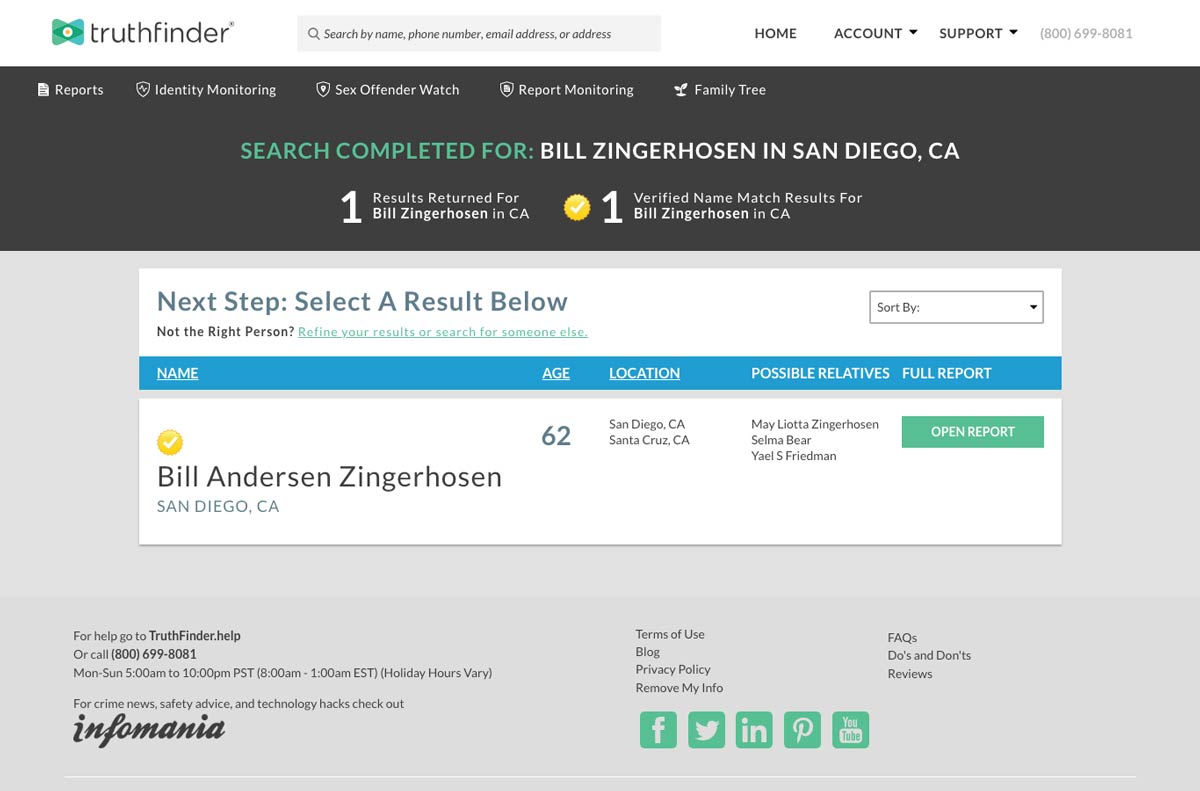
Select the Correct Report:
- Select the correct report by comparing the name, age, location, and possible relatives.
- Press the green ‘Open Report’ button on the corresponding report.
- If you cannot find their information, you can run another search with possible aliases or nicknames.
View the Person’s Background Check
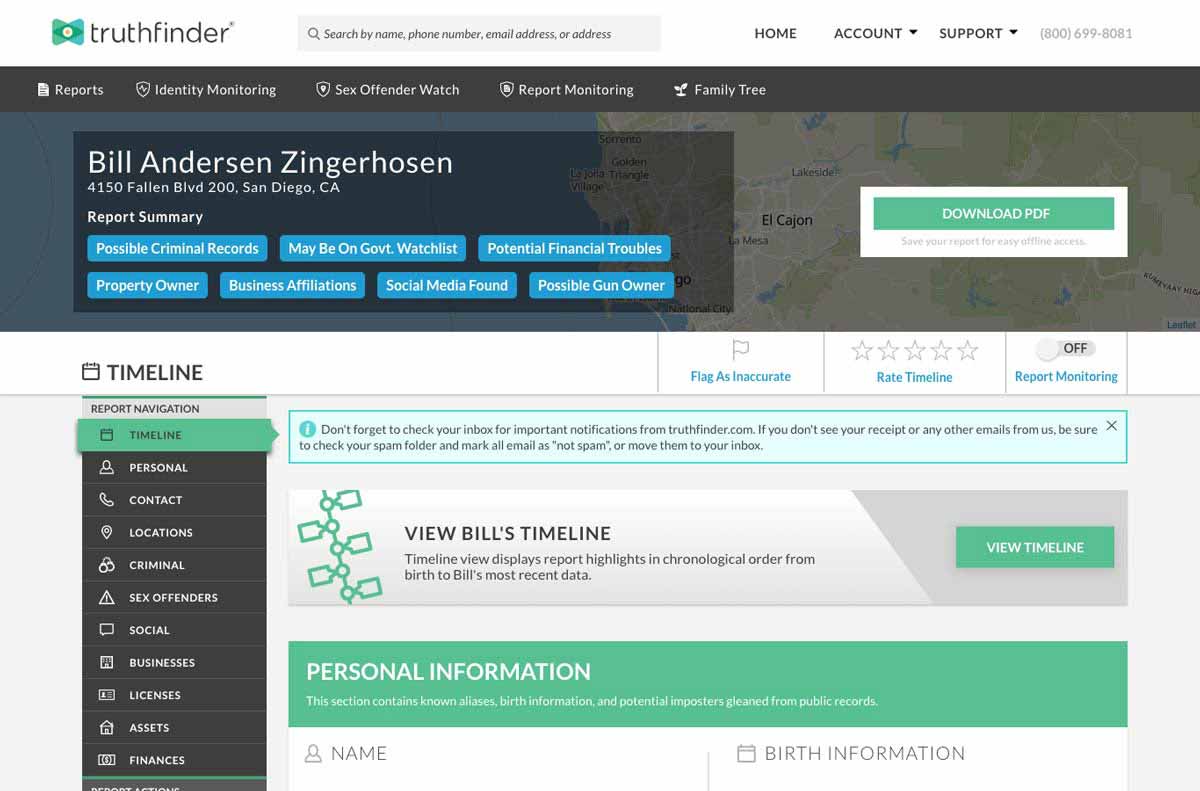
View the Person’s Background Check:
- View the person’s personal information such as their full name, birth date, age, and possible aliases.
- Search through to find their possible criminal records and social media accounts.
- You can also download this report for offline use by clicking ‘Download PDF’.
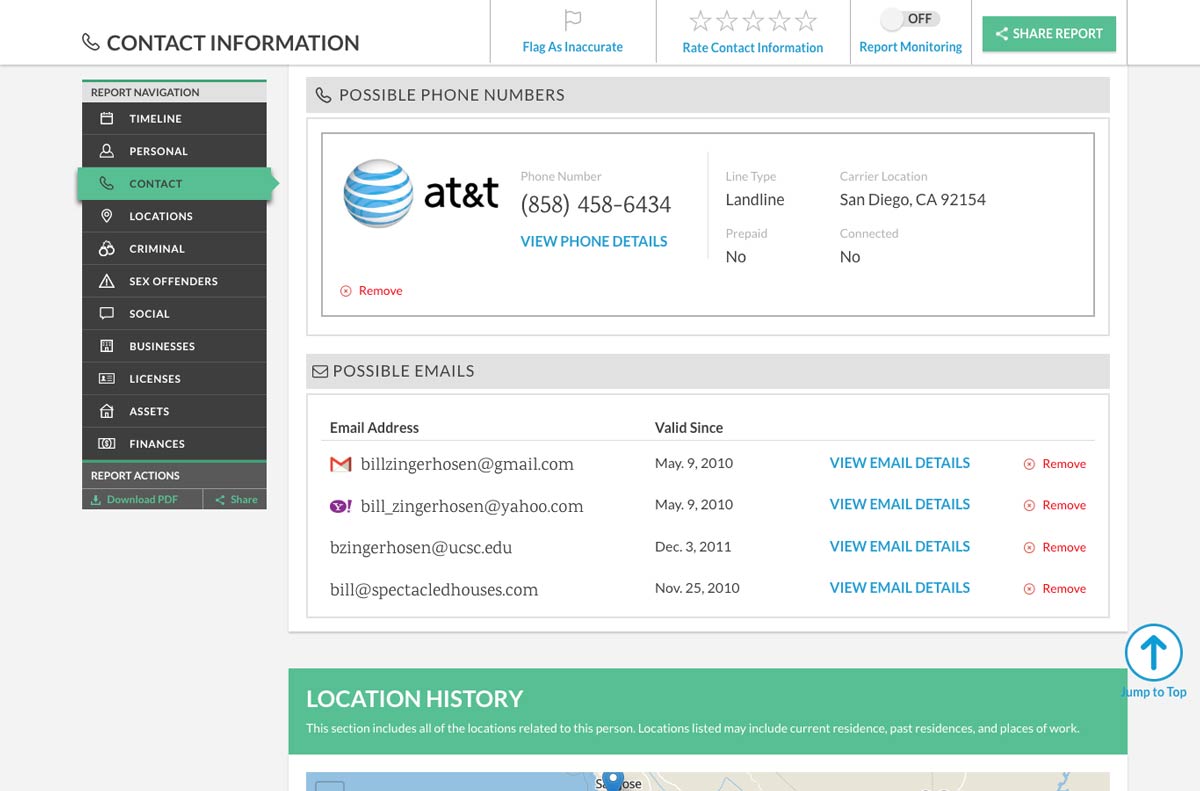
Locate Their Contact Information:
- Scroll down or click the ‘Contact’ tab on the Report Navigation menu.
- View moreinformation on their phone numberby clicking ‘View Phone Details’
- You can also run areverse lookup on their emailby clicking ‘View Email Details’