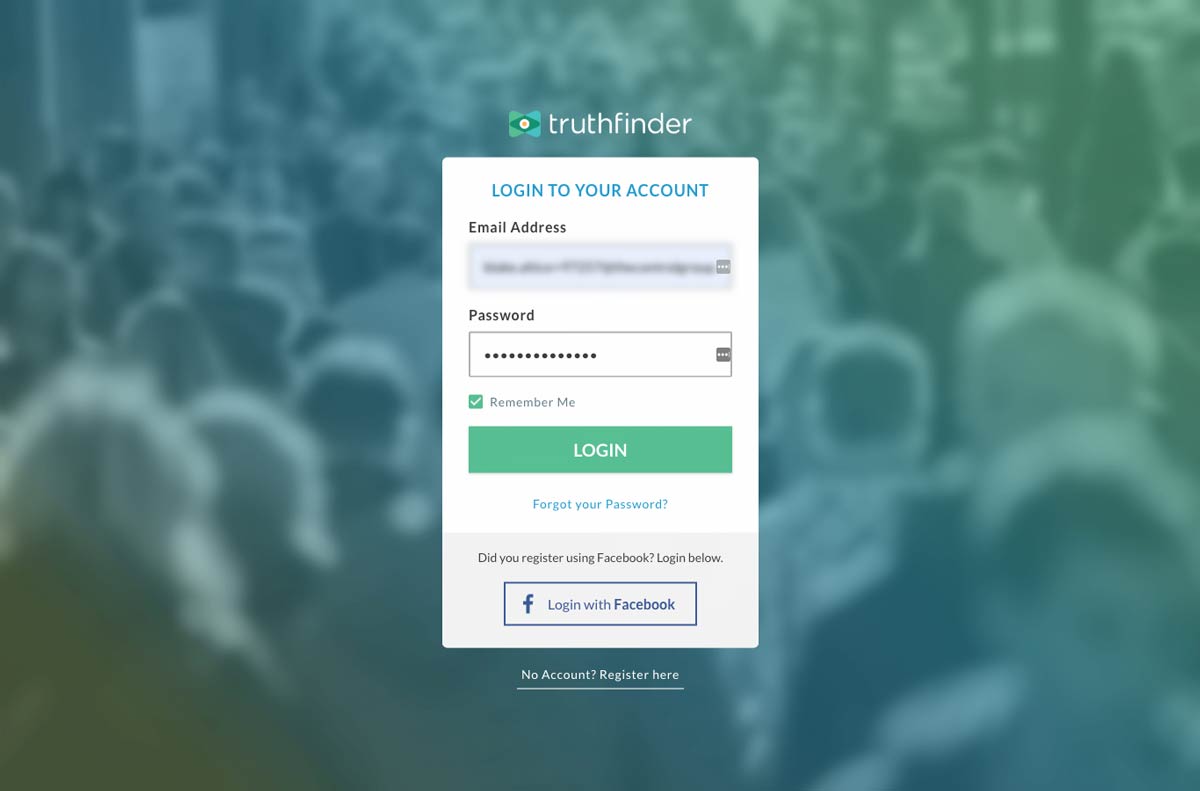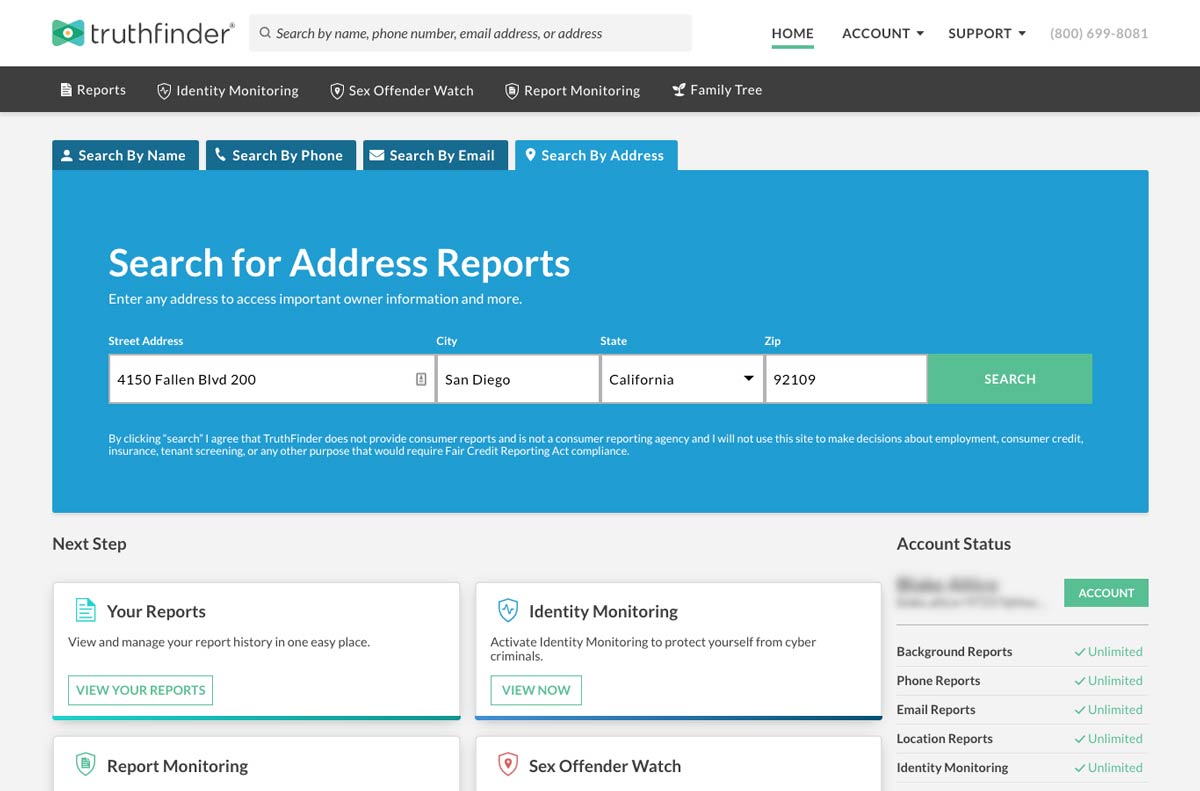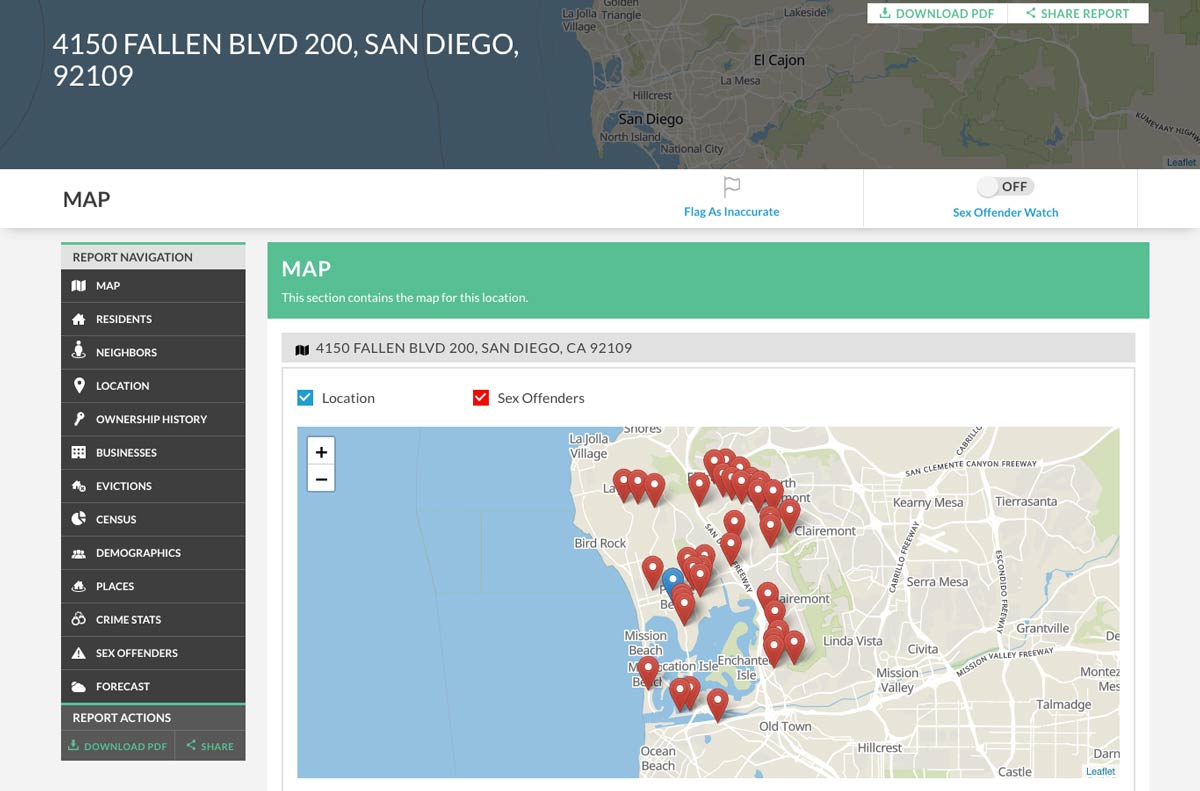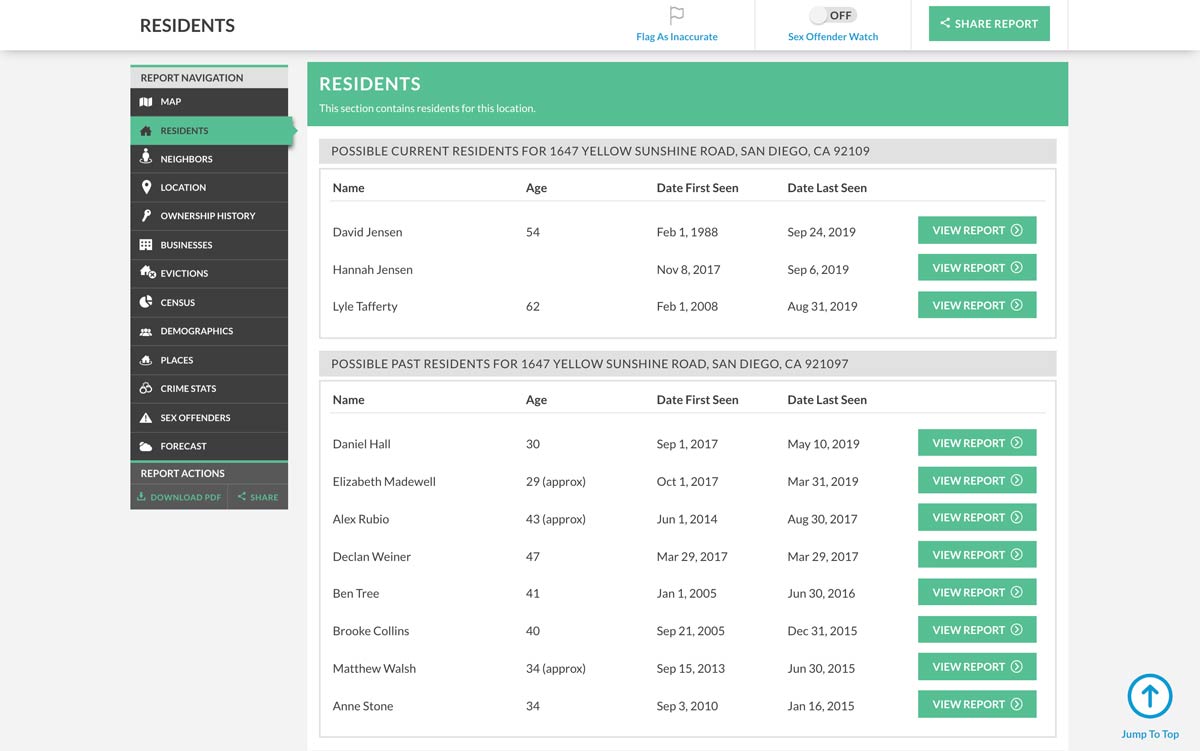How to Run a Reverse Address Lookup on TruthFinder
Ad sponsored by TruthFinder
Need more information on an address? With a few easy steps, you’ll be able to run a Reverse Address Lookup within minutes!
Login to Your TruthFinder Account
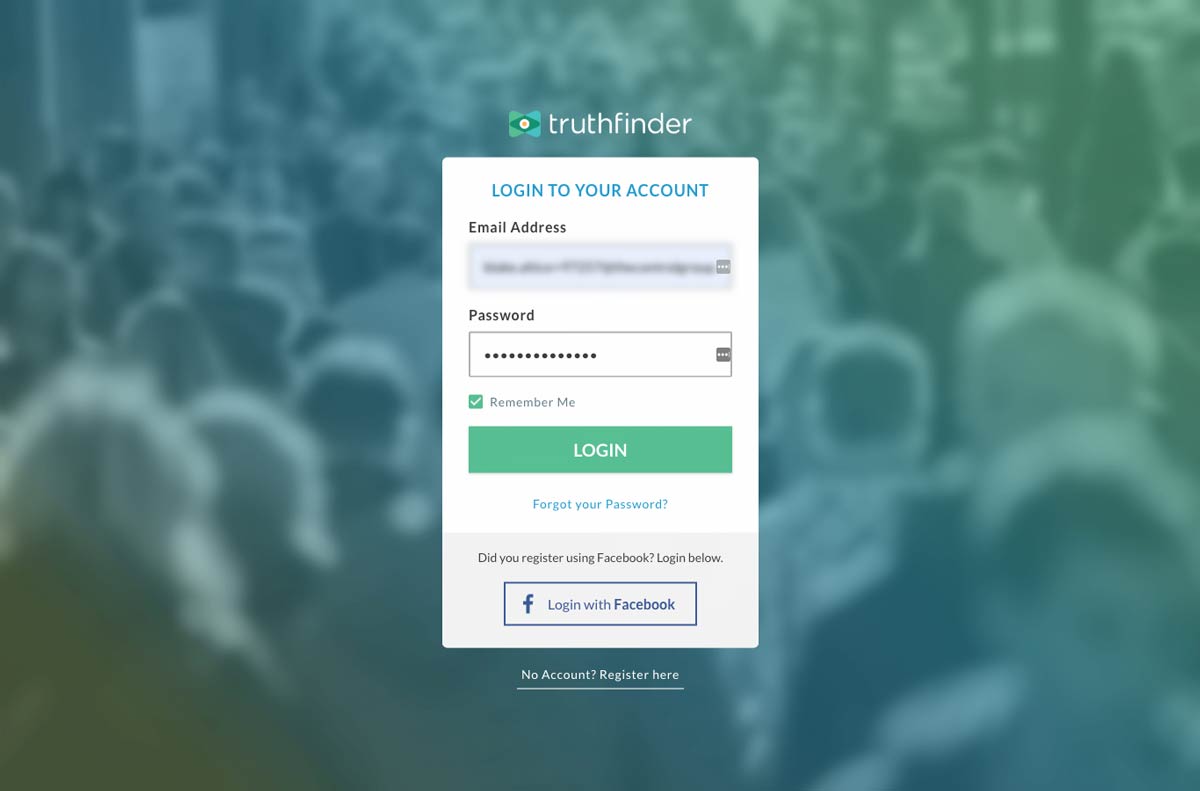
Login to Your TruthFinder account
- Add the following URL into your browser:www.truthfinder.com/login
- Enter your login credentials and press the green ‘Login’ button.
- TIP:If you cannot remember your login credentials, you can click ‘Forgot your Password?’ to retrieve this information.
Run an Address Lookup Search
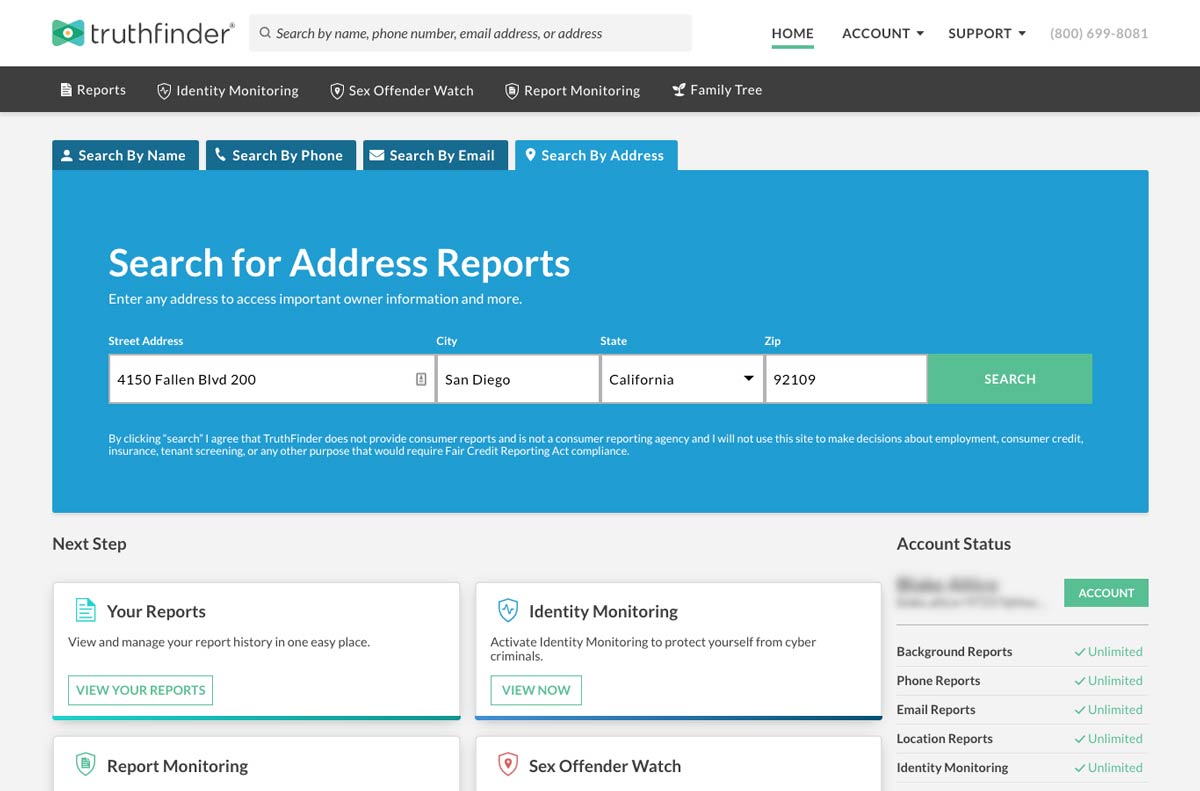
Run an Address lookup Search
- Click on the ‘Search by Address’ tab in the dashboard.
- Enter the address you want to search for.
- Click on the green ‘Search’ box to run a lookup.
Navigate Through the Address Report
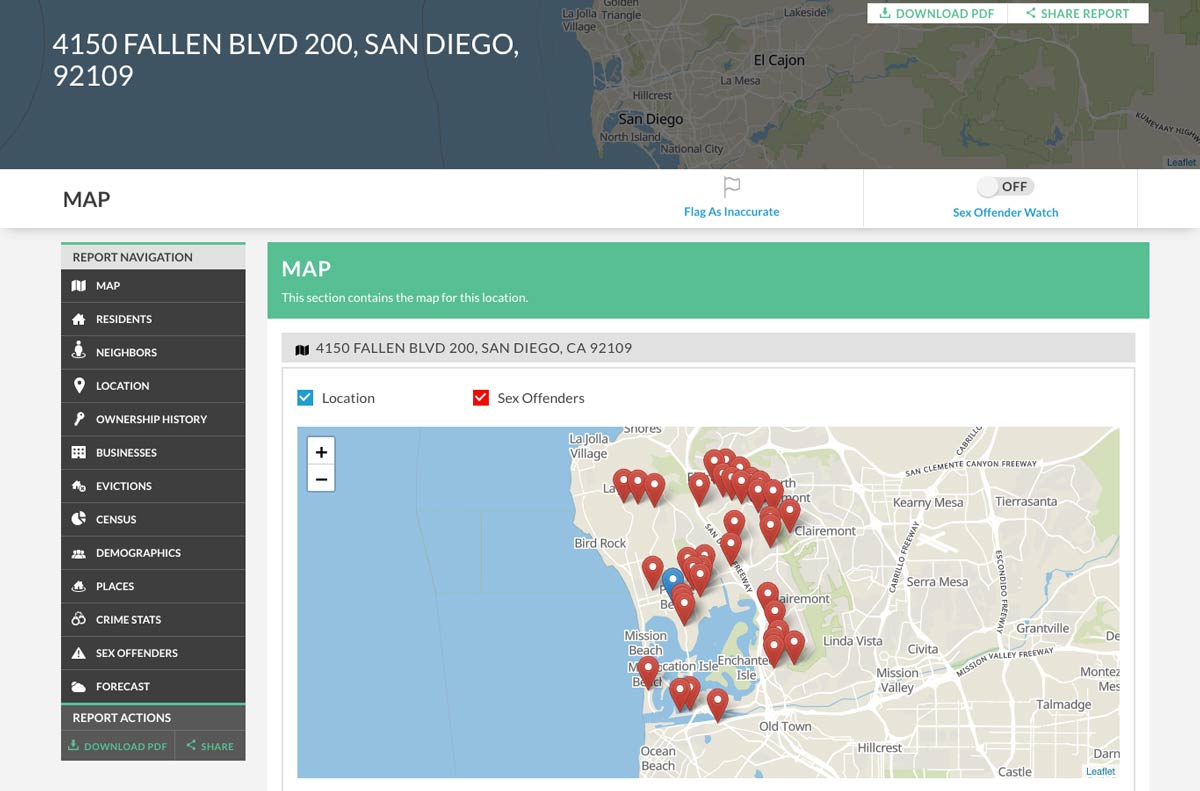
Navigate Through the Address Report
- View nearby possible sex offenders in that area.
- Scroll through to find information on both the property and the possible property owner(s).
- You can also download this report for offline viewing by clicking ‘Download PDF’.
Locate Potential Residents and Neighbors
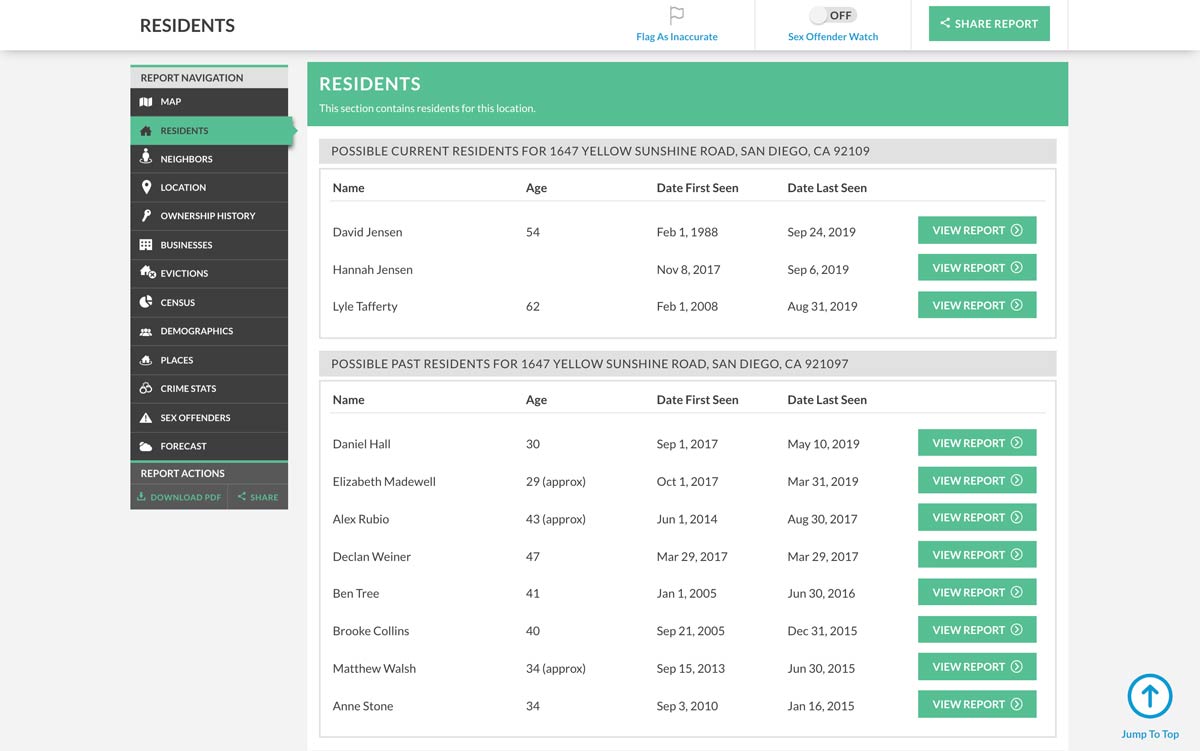
Locate Potential Residents and Neighbors
- Click on the ‘Residents’ section on the Report Navigation dropdown.
- Scroll through to view the possible current and possible past residents of the location.
- Click ‘View Report’ to view the resident’s online background report.
Related:Common Questions People Ask About TruthFinder